Bussmann FNQ Fuses
Eaton Bussmann FNQ-1/8 Low Voltage Fuse
Rated 5.00 out of 5In stock
$16.74EachSKU: FNQ-1/8Weight 0.175 lbs Dimensions 0.01138889 × 0.01138889 × 0.04166667 yd Brand Eaton Bussmann
Eaton-Bussmann, with its headquarters in St. Louis, Missouri, is a division of Eaton Corporation that specializes in the production of circuit protection products. These products are designed for use in the electrical, electronic, and automotive industries, both domestically and on a global scale. The company boasts a strong manufacturing network with facilities located in three domestic and six international locations, reflecting its commitment to serving customers worldwide. With a team of approximately 3,000 employees, Eaton-Bussmann is well-positioned to meet the ever-evolving needs of its customers in the electrical protection industry.
Eaton stands as a forward-thinking leader in power management, focused on enhancing lifestyles and safeguarding the planet. Leveraging the worldwide momentum of electrification and digital innovation, they propel the global shift towards renewable energy, addressing pressing power management issues on a global scale.Product type Low Voltage Fuse
Voltage 500 Volt
Eaton Bussmann FNQ-R-1/10 Low Voltage Fuse
Rated 5.00 out of 5In stock
$11.33EachSKU: FNQ-R-1/10Weight 0.175 lbs Dimensions 0.01138889 × 0.01138889 × 0.04166667 yd Brand Eaton Bussmann
Eaton-Bussmann, with its headquarters in St. Louis, Missouri, is a division of Eaton Corporation that specializes in the production of circuit protection products. These products are designed for use in the electrical, electronic, and automotive industries, both domestically and on a global scale. The company boasts a strong manufacturing network with facilities located in three domestic and six international locations, reflecting its commitment to serving customers worldwide. With a team of approximately 3,000 employees, Eaton-Bussmann is well-positioned to meet the ever-evolving needs of its customers in the electrical protection industry.
Eaton stands as a forward-thinking leader in power management, focused on enhancing lifestyles and safeguarding the planet. Leveraging the worldwide momentum of electrification and digital innovation, they propel the global shift towards renewable energy, addressing pressing power management issues on a global scale.Product type Low Voltage Fuse
Voltage 500 Volt
Bussmann WCF Fuses
Bussmann FCF Fuses
Eaton Bussmann Series UL Class CF, FCF 1RN Fuse
Rated 5.00 out of 5In stock
$79.99SKU: FCF1RNBrand Eaton Bussmann
Eaton-Bussmann, with its headquarters in St. Louis, Missouri, is a division of Eaton Corporation that specializes in the production of circuit protection products. These products are designed for use in the electrical, electronic, and automotive industries, both domestically and on a global scale. The company boasts a strong manufacturing network with facilities located in three domestic and six international locations, reflecting its commitment to serving customers worldwide. With a team of approximately 3,000 employees, Eaton-Bussmann is well-positioned to meet the ever-evolving needs of its customers in the electrical protection industry.
Eaton stands as a forward-thinking leader in power management, focused on enhancing lifestyles and safeguarding the planet. Leveraging the worldwide momentum of electrification and digital innovation, they propel the global shift towards renewable energy, addressing pressing power management issues on a global scale.Product type Fuse
Voltage 600 Volt
Bussmann FRS Fuses
Bussmann HEB-AA Fuse
Eaton Bussmann HEB-AA Inline Fuse Holder
Rated 5.00 out of 5In stock
$18.99SKU: 504-HEB-AA-2Brand Eaton Bussmann
Eaton-Bussmann, with its headquarters in St. Louis, Missouri, is a division of Eaton Corporation that specializes in the production of circuit protection products. These products are designed for use in the electrical, electronic, and automotive industries, both domestically and on a global scale. The company boasts a strong manufacturing network with facilities located in three domestic and six international locations, reflecting its commitment to serving customers worldwide. With a team of approximately 3,000 employees, Eaton-Bussmann is well-positioned to meet the ever-evolving needs of its customers in the electrical protection industry.
Eaton stands as a forward-thinking leader in power management, focused on enhancing lifestyles and safeguarding the planet. Leveraging the worldwide momentum of electrification and digital innovation, they propel the global shift towards renewable energy, addressing pressing power management issues on a global scale.Product type Fuse
Voltage 600 Volt
Bussmann JJN Fuses
Bussmann JJS Fuses
Bussmann JKS Fuses
Eaton Bussmann Fuse JKS-1 Low Voltage Fuse
Rated 5.00 out of 5In stock
$13.99SKU: JKS-1Brand Eaton Bussmann
Eaton-Bussmann, with its headquarters in St. Louis, Missouri, is a division of Eaton Corporation that specializes in the production of circuit protection products. These products are designed for use in the electrical, electronic, and automotive industries, both domestically and on a global scale. The company boasts a strong manufacturing network with facilities located in three domestic and six international locations, reflecting its commitment to serving customers worldwide. With a team of approximately 3,000 employees, Eaton-Bussmann is well-positioned to meet the ever-evolving needs of its customers in the electrical protection industry.
Eaton stands as a forward-thinking leader in power management, focused on enhancing lifestyles and safeguarding the planet. Leveraging the worldwide momentum of electrification and digital innovation, they propel the global shift towards renewable energy, addressing pressing power management issues on a global scale.Product type Low Voltage Fuse
Voltage 600 Volt
Bussmann KRP Fuses
Can You Plug Strip Into Extension Cord Safely
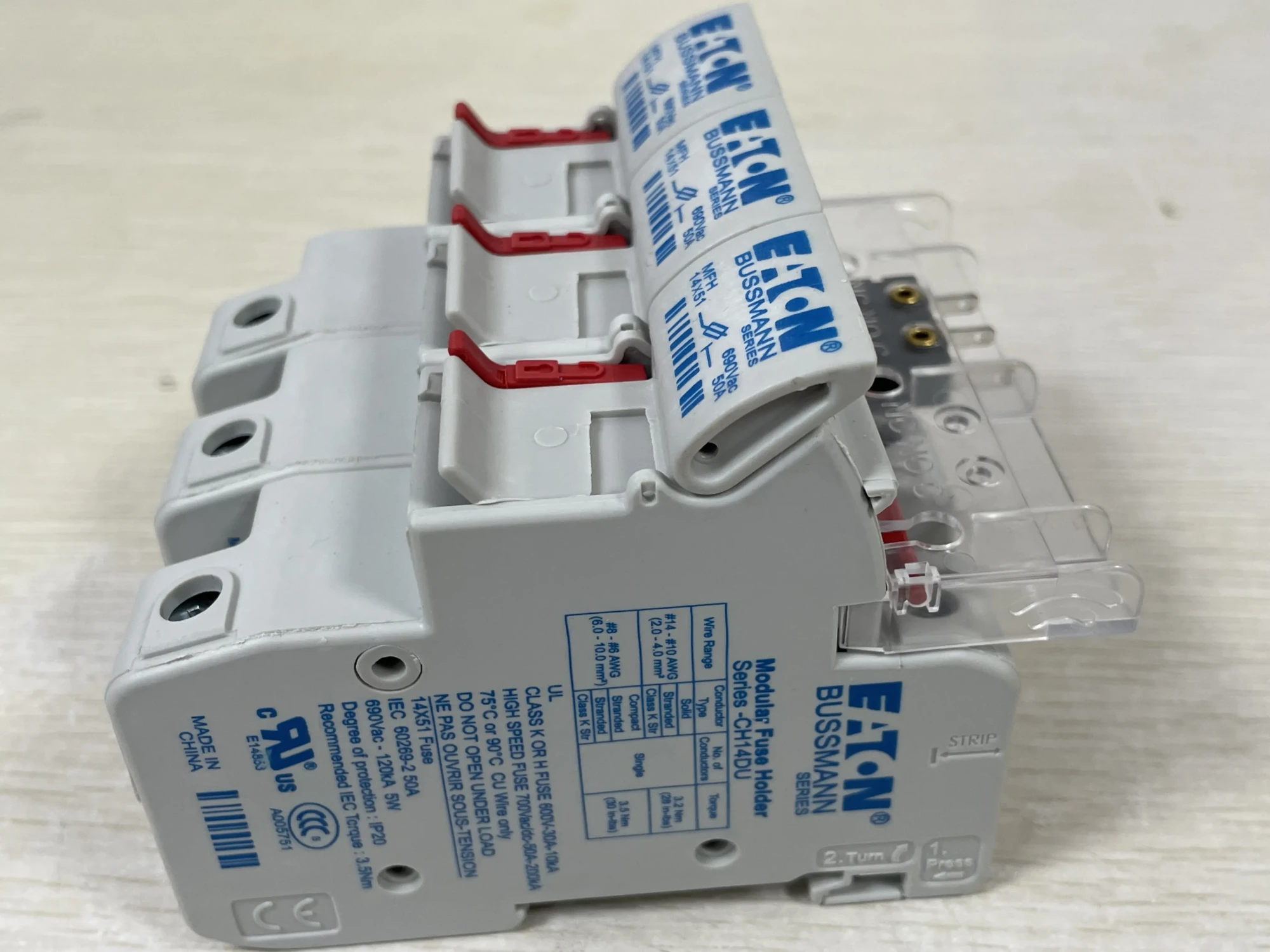
When it comes to managing power and protecting circuits, one of the most common questions asked is about the safety of plugging a power strip into an extension cord. This is a crucial inquiry because it directly relates to the prevention of electrical hazards and fires. To provide a comprehensive solution, we need to delve into the parameters, specifications, uses, and precautions associated with power strips and extension cords.
Understanding the Components
-
Power Strips: These are devices that have multiple outlets and allow you to plug in several devices at once. They often come with surge protectors, which are designed to protect your electronics from voltage spikes.
- Extension Cords: These are used to extend the reach of your power outlet, allowing you to use devices in areas where outlets are not readily available. They come in various lengths and gauges (thickness), with the gauge affecting the amount of power they can safely handle.
Safety Considerations
-
Overloading: One of the primary risks of plugging a power strip into an extension cord is overloading. If the total power draw of the devices connected to the power strip exceeds the maximum capacity of either the power strip or the extension cord, it can lead to overheating, which is a significant fire hazard.
-
Gauge and Length: The gauge and length of an extension cord affect its resistance and, consequently, its ability to handle power without overheating. A lower gauge (thicker cord) is better for higher power applications, and shorter cords are preferable as they have less resistance.
- Certifications and Standards: Look for power strips and extension cords that are certified by reputable organizations such as UL (Underwriters Laboratories) or ETL (Intertek). These certifications indicate that the products have met certain safety standards.
Precautions for Use
-
Calculate Total Power Draw: Before connecting devices to a power strip that will be plugged into an extension cord, calculate the total power draw of all devices to ensure it doesn’t exceed the rated capacity of either the power strip or the extension cord.
-
Use Appropriate Cords: Ensure that the extension cord used is of the appropriate gauge and length for the intended application. Thicker, shorter cords are generally safer for higher power applications.
-
Monitor for Overheating: Keep an eye out for signs of overheating such as a warm or burning smell from the cord or power strip. If noticed, immediately disconnect the setup and reassess the power requirements.
- Surge Protection: Opt for power strips with built-in surge protection to safeguard your electronics from power spikes.
Eaton Bussmann Solutions
Companies like Eaton Bussmann specialize in providing high-quality circuit protection solutions, including fuses, fuse holders, and more. Their products are designed to protect circuits from damage caused by overcurrent and overvoltage conditions, which can be particularly relevant when discussing the safe use of power strips and extension cords.
Eaton Bussmann’s commitment to power management and sustainability aligns with the need for safe, efficient, and reliable electrical solutions. Their products, distributed through authorized partners, offer customers assurance of quality and performance, meeting stringent standards for safety and reliability.
Conclusion
Plugging a power strip into an extension cord can be done safely if you adhere to the guidelines and precautions outlined above. It’s essential to understand the specifications and limitations of both your power strip and extension cord to avoid overloading and potential electrical hazards. By choosing high-quality, certified products and following best practices, you can ensure a safe and efficient electrical setup for your needs. Whether for residential, commercial, or industrial applications, prioritizing electrical safety is paramount, and with the right knowledge and products, you can minimize risks and protect your devices and surroundings.
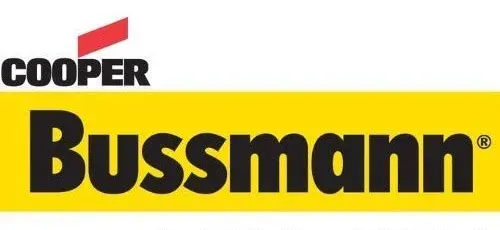



 Bussmann WCF Fuses
Bussmann WCF Fuses Bussmann FCF Fuses
Bussmann FCF Fuses
 Bussmann FRS Fuses
Bussmann FRS Fuses Bussmann HEB-AA Fuse
Bussmann HEB-AA Fuse
 Bussmann JJN Fuses
Bussmann JJN Fuses
 Bussmann JJS Fuses
Bussmann JJS Fuses Bussmann JKS Fuses
Bussmann JKS Fuses
 Bussmann KRP Fuses
Bussmann KRP Fuses












